It’s been a big week for Microsoft, first on Monday its big surprise, the arrival of Surface tablets, Microsoft’s own branded tablet hardware running Windows 8 RT or Windows 8 Pro, and yesterday (Wednesday) Microsoft lifting the covers on Windows Phone 8.
What has amazed me is that for once, I didn’t feel let down by Microsoft presentation, nor the actual products they are delivering. For my look at Microsoft Surface read here.
Windows Phone 8
So what are the big things with Windows Phone 8, and why might Windows Phone finally grab some market share?

Windows Phone 8 start screen (right) provides greater flexibility to the user, and delivers more info through live tiles on the start screen than before
Well it’s been broken down into 8 areas; however I won’t run through all of them just the big ones. Firstly, new hardware. Microsoft is actually supporting smart phone hardware that all other smart phones have, so that’s dual core technology, greater screen resolution etc. What is testament to the Windows Phone OS is that it has been quicker than any other mobile phone OS while running on hardware that really doesn’t stack up. If you have paid attention to any of the “smoked by Windows Phone” campaigns, then you will see that on day to day tasks, things that really matter, the Windows Phone devices beat all comers easily. Impressive.
The second thing, and probably the most important, is that Windows Phone 8 is running off the same core code as the full version of Windows 8. Now that may not sound that impressive, but it actually is. That means Microsoft has delivered on its one OS across all devices. From a developers point of view it means writing drivers once, it means writing applications once and then following some simple steps to quickly port to Windows Phone. In addition, Windows Phone now supports native code, which will open up the device to many more games and apps, and make life easier for people to move a game from iOS to Windows Phone for example. We must remember that Microsoft has the largest developer network out there, and all of a sudden these developers can write code that works on any device. We must also remember that Windows Phone market place (app store) is growing at quite a good rate at the moment, nothing spectacular but not bad. In recent reports and surveys we see that many app developers have been holding off for Windows 8, knowing they would have greater cross over across all devices then, and knowing they will have better features to access. This move to the one OS for all devices, though technically very tricky (lets face it Microsoft is the only company actually daring to do this) may well be the right decision – I for one can see endless benefits which will no doubt help Windows the brand. Another benefit here is re-use of code from other Microsoft applications, a great example being IE10. It seems IE10 is a bit of a new thing, and its the same IE10 engine across all Windows 8 devices – including Windows Phone 8. For website developers that makes life soooo much easier, in addition to the end user, it means a mobile browser that delivers all the features of a full fledged browser. Microsoft have worked hard here to make it the quickest mobile browser available, and looking at like for like comparisons, it is now leading the way. (Just a shame many will just here IE and groan, I want Chrome or something without using it). I personally hated IE until the release of IE9. You can’t argue with IE9, its a great browser, and IE10 seems to be now the best out there…Mind you has taken Microsoft long enough on that front!
The third thing is maps. Now Apple with iOS 6 has made a massive break with Google maps, and though Apples own app looks stunning (as to be expected) when you actually start comparing with what they did have, I fear users may be let down. Apple maps simple don’t have the same level of detail as Google maps, nor does it support different forms of transportation (so only plans journey if I am driving) and it’s not as fast. This will be a concern for many iOS users (though I am sure many will say iOS maps are much better – and that will be based on an Apple blog which shows the improved graphics etc.) I would hedge my bets that many will update to iOS 6 and then go straight to the app store and search out Google Maps and Google drive. Anyone who has spent some time looking at mapping on mobile devices and drive navigation will know that Nokia here is a very long way ahead. Even Microsoft has admitted that its own Bing maps cannot compete, so what they have done is teamed up to deliver Nokia maps and Nokia drive across all Windows Phone 8 devices. Thats a big deal, it means Windows Phone will have by far the best mapping system possible on a mobile device, it also means with the new live tiles some added richness – such as your app learning your most common routes and your live tile telling you how long your journey home will be before you even leave!
Finally, the start screen. Metro has been highly successful and well received and many phone reviewers love the Windows Phone OS, its just a shame the public hasn’t really gotten to see it that much. That I feel is down to the historic name of Windows on a mobile and or the hardware used. I have heard many people say they wont buy a Nokia because they didnt like the Nokia they had 6 years ago….Thats not a good thing, but it does show that with some exposure and sales reps pushing the devices, there is room to increase sales drastically. Some may say Metro is too restrictive, but with the updated metro UI on Windows Phone 8, the user really can personalise their phone to a greater extent. That’s a good thing, and it means all the benefits of live tiles actually just got better. You can now see a host of information on your home screen set out how you want it. I know widgets provide some comparison to a live tile, however they are big and clunky. Live tiles in this new format have got better, with 3 different sizes allowing the live tile to show basic, medium, or highly detailed information. See the above screen shot comparing Windows Phone 7 Metro start screen with Windows Phone 8. Remember you can configure those tiles however you want. I personally think the new home screen makes other OS home screens look rather dated and clunky. A sea of static icons is never good, no matter how much art work you put into them…
The competition
I’m not going to get carried away and say Windows Phone 8 is going to take the market by storm, simply because of the history involved with mobile, and the fact that at present, Windows Phone has around 2% market share in the US and about 4% everywhere else. That’s not good. The smart phone market is dominated by the iPhone and the multitude of Android devices, so gaining market share is going to be tough. But it seems many of the technical barriers have now gone. There will be more apps, apps that you love on iOS are already on their way, there will be more power in the hardware, greater capabilities and features you will come to expect from Windows 8 across all your devices that you simply won’t get with anyone else (be you an end user or a developer). But, and it’s a big but, users will need to know their fav apps are in the marketplace or they simply wont jump ship and move to Windows Phone. There are still apps missing re productivity, business and games that are real barriers to entry for people who have had their smart phone devices for a few years. Only once these apps are available will Windows Phone 8 be on a level playing field in the eye of the consumer.
However, on a positive note, with Windows 8 hitting PCs later this year, people will become accustom to the Metro UI, and though at first, I think many will feel intimidated by the change, I’m positive that the change will be for the better. Once users get used to it, it makes sense they will look at Windows tablets, as the UI, the experience is the same…From tablets, we then move to mobile phones, and again, its the same UI, the same apps, the same experience. All of a sudden, life is a lot easier for the average consumer, to quote Apple “it just works”. I see this as the foundation from which Microsoft and its mobile partners can build upon and get some market traction. (As long as those key apps are there)
Business market
I must not forget that Windows Phone 8 also included a bunch of business functionality that no doubt will have the enterprise looking at Windows Phone devices. This functionality is mainly around security, but also the fact that the enterprise can get its own hub on the device, and deliver its own apps to the devices without having to go through the Windows Marketplace. That’s a big deal. Throw into the equation that it’s the same UI across all devices, that they can secure and manage all devices in the same way and Windows Phone is all of a sudden a great idea for business. Oh I didn’t mention full blown office, sharepoint or lync either.
Business may even see Windows Phone adoption as a way of getting users ready and used to the move to the Metro UI either in a Windows 8 update or more than likely, Windows 9 when it is released.
Focus
Finally I wanted to say that I’m glad Microsoft has focused on the things that its users want, and have pointed out. In the IT world the old 80-20 rule should apply to most things, and though you may not get all the functions you can get on the latest Android device or iOS 6, what you do get is 80% of those functions working a hell of a lot slicker. For almost all of the consumers out there, even that 80% of functionality is too much, with most of it never getting used.
What I found surprising this week after sitting through the iOS 6 launch and then the Windows Phone 8 launch, is how much of iOS 6 was about adding functionality that Windows Phone and Android already have, and focus on things that demo very very well, but in the real world are a little gimmicky or lack substance (though I often find this with Apple products). I have spent some time with the new Galaxy device, and what a bit of hardware and such a rich set of features. But, in doing 95% of my tasks that I use a phone for, it had me frustrated. What I would say to anyone is actually spend some time using the OSs available, find out the best ways to access facebook, twitter, news, stocks and shares, calender functions etc and then compare. Play with the devices as if you were using them on a daily basis before you judge any of the mobile operating systems available. Unfortunatly in the modern world, it seems too many people simply voice opinion not based on any form of facts. I find this frustrating, but also missleading to others. So my advice, use the operating systems for yourself before you judge any of them….I have, and though I find more on iOS and Android, I know I wont use those features. When I compare like for like with the features, apps etc that I use, I find my daily tasks etc are done better with Windows Phone.
I’m glad MS hasn’t gone into a feature race as such, rather it is focusing on what the majority of us use our mobile devices for, and made that experience better than its competitors. That’s typically an Apple trait, perhaps MS is out “Appleing” Apple….


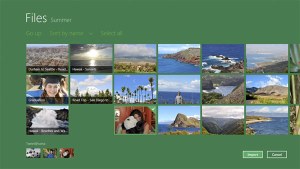

Recent Comments