So last week saw Windows 8 developer preview being shown off at Microsoft’s BUILD conference, and well, there was a lot to take in. BUILD was also showing off Windows Server 8 and a host of other Microsoft initiatives / solutions, including Windows Phone 7.5 and Windows Azure. With all that being shown off, it was hard to keep up and understand what exactly Microsoft was telling us about their future products and services. Unfortunately, as with most things Microsoft does, this meant that there was a lot of “dodgy”, to put it politely, blogging and tweets being thrown around. Essentially many tweets and blog posts were simply wrong, or written by pure Microsoft haters, so the messages coming out from BUILD did get a little lost for some…
Anyway…Let’s have a look at Windows 8 and what it could mean to consumers and businesses…
Metro
Well this is the new interface style if you like, what Windows now looks like by default. Metro is something Microsoft has been pushing, but it’s essentially a design look and feel. Many people see this as
primarily just for tablets, but I disagree. I like the idea of switching on my PC to see the “live tiles” environment, allowing me to peer into applications without needing to open them. It’s a feature I like on the Windows Phone 7+ platform, and I personally think it works really well for the PC, laptop, tablet market. Metro applications also look and behave great, and I have no problem with moving away from “chrome” based windowed applications.

Windows 8 new Metro UI. It's Alive...
The “Metro” side of Windows 8 only supports “metro” style apps and HTML running in IE10 (currently no Silverlight or Flash in the Metro browser experience). Metro also provides a design methodlody for applications, and as such, a framework for developers to work within when delivering “apps”.
There are also “contracts” in place between applications, allowing them to share functionality via “charms”, such as the “search charm”. What does that mean, well it means you can search inside your app from the standard search dialogue. Even better, you can share content between apps using the “share” charm, so I am in one app, and I wish to share some content, I can click on the system charm and simply share it with another application. This provides a real slick feel to using the system, as if the Apps are part of Windows 8, as opposed to a single bit of software that simply runs on Windows 8. There is quite a difference there…Essentially metro and charms all adds to the user experience, and rich environment, Windows 8 aims to deliver.

Using "Charms" with touch screen keyboard to search within apps
Many though have stated, why ship Metro style for the PC if you are also supporting the more traditional “desktop” look and feel, which essentially is Windows 7 updated. There have even been calls for supplying metro only for tablets, and desktop view only for traditional laptops and desktops, a bit like Apple shipping iOS for tablets and full on Mac OS for Mac Books. Well to these people I simply say “you don’t get it”…
Flexibility, choice and function is what people want. If I own an iPad and I want to edit some pictures by using Photoshop, I can’t. That means switching over to my laptop, Mac book, PC whatever to do that work, not great if I am at the mother in-laws for example. So why not deliver a tablet that can allow me to do that work if I want? What’s wrong with having the flexibility and option there? Nothing…After all, I don’t have to go into the standard desktop if I don’t need to…
Native Desktop
The native desktop is still there, essentially it looks and feels like Windows 7, and there is nothing wrong with that. The native desktop is used to support more complex applications, applications such as Photoshop or Visual Studio, applications that need lots of tool bars, need to show lots of actions and functions to the user. There is nothing wrong with these types of applications, and not all applications could be designed the “metro” way (nor should they).
The native desktop is just that, it’s everything Windows 7 is right now, so all your legacy / business applications that have gone before will run fine on Windows 8.
Tablets, Laptops, Netbooks, PC’s, Phones…ARM, the lot…
One of the big things with Windows 8, and something Microsoft kept on pushing at BUILD, was that Windows 8 is for all devices, and that means all forms of hardware. So Windows 8 runs well on my fully blown development beast of a PC, yet it works just as well on a small wafer thin tablet running an ARM processor. This is actually great, it means I have a single experience across all my devices, while Microsoft needs only support a single platform.
Now, throw into the mix Microsoft’s investment into the cloud and Windows Live, and you start to see added benefits of this kind of thinking. You can have all your devices understand “state” between them, so understanding where I am in an xbox live game for example, or where I am in terms of a business process. That makes life a lot easier and flexible. Simple things such as changing my “Avatar” on my PC is replicated across all my devices, which is a great touch…
For quite sometime I have wanted a tablet that allows me to install everything I may ever need on it, so that includes development studios, it includes database administration suites, it includes photo editing software etc etc and I simply cannot do that with a tablet. So that means I lug around a great laptop just in case I need these things, yet I mainly use that to search the web, run some power point presentations, check email etc etc. With Windows 8, I can get my PC on a tablet, and use it as a tablet, until I need to use it properly, and in such an event, I can…
WinRT, .NET, WPF and Silverlight
Ok, now this is where many bloggers etc really annoyed me, especially those saying “Microsoft has killed .NET and Silverlight”. The essential truth is that many “components” that make up the .NET framework (and therefore the Silverlight framework) have been incorporated into WinRT (which is the metro side of Windows 8 libraries – if you like). Metro apps run either XAML or HTML 5 (note that if you are familiar with WPF and Silverlight that XAML is the front end of those technologies) but don’t run what we could term “native WPF or native Silverlight” applications. Metro apps “managed code” environment is either C++, VB, or C# (oh that’s just the same as WPF and Silverlight), and pretty much everything is the same. If you have an old Silverlight or WPF app,
you do need to make a few, and I do mean few changes, before it runs in the metro environment. I personally don’t see the big problem with this. Sure if you have a business application running on Silverlight, you now need to change it if you want to run it in the Metro world, however, you can always run it in the desktop environment…If you want to migrate, make the few changes and away you
go, and you now have a Metro application. Those changes are essentially a few include changes, and that’s it…
When you look at “Metro”, you see that it really is just an update to Silverlight / WPF, actually the whole of Windows 8 looks and feels like a Silverlight / WPF.
HTML 5 and scripting languages
HTML 5 is now supported along with Javascript in Visual Studio 2011, now I don’t think this shows any movement away from Microsoft technologies (such as XAML), rather it shows Microsoft’s aim of allowing as many developers as possible to develop great applications for Windows 8.
From some of the videos I have watched, I would suspect that using XAML is better for Metro applications (well delivering some of them), however, HTML 5 is going to do more than adequate job.
Windows Azure
There was a lot on Windows Azure, especially when we start looking at how Windows 8 synchronises between all your devices. Now I am not one who has shouted about the cloud from day 1, I have often spoken of some of the issues regarding compliance and many issues with the cloud. However, that being said, Microsoft uses Azure very very well with Windows 8. They have also gone through a lot of work of exposing may Azure interfaces to developers, allowing them to take advantage of the power of Azure across all devices. Great thinking…
I also liked a lot of things being done with Azure, and how Microsoft have really addressed compliance issues that do raise their head when we think of cloud computing. If I am honest, I think the stuff I have seen on Azure of late has me praising the concept of the cloud so much more. Though I feel that’s more aimed at “Azure” than cloud computing in general. I still have issues with IaaS and concepts of cloud applications running in my browser (I hate that, I want a real user experience, a real application, and guess what, with Metro or the desktop and Azure, I can get that very easily).
Developers, developers, developers
BUILD was all about developers, and that means putting them at the forefront of Windows 8, giving them the tools they choose to develop with and allowing them “sell” to potentially millions of customers. On that note, there was a lot made about the sheer number of devices out there that will be running Windows 8, and just how big that audience is for developers. I know that Apple has gained traction here; I know that Android has gained traction too, but at the end of the day, if you develop for Windows you have the biggest audience out there. And that is a fact…Throw into the mix Windows 8 capabilities on tablets and the deal with Nokia, and I think you see that Microsoft is working hard to get even more devices running their software.
Much more I have missed…
There was simply so much at BUILD that I can’t possibly start talking about all the things I am aware of, nor did I fancy writing multiple blogs on essentially a platform that is only at developer preview stage. I didn’t touch on Windows Server 8, nor other features such as NFC enablement, but there you go. Go visit Channel 9 and watch the hundreds of hours on BUILD.
Essentially, Microsoft has been working very hard, it has taken on board the need for touch, and the fact that mobile and tablets are becoming must have devices, and as such, Microsoft should have Windows running on them.
I personally think Microsoft has done a great job with Windows 8 and Azure, and I can really see them taking Apple on head to head in markets where Apple currently dominates. Is this Microsoft getting back to their best? I think so…
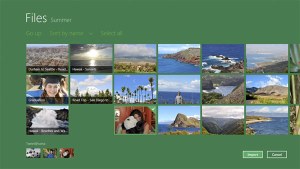





Recent Comments