So yet another tablet has been launched, this time the Amazon Kindle Fire, and again we find another entry into the tablet market is being touted as a possible iPad killer. But is it really? Have companies, such as Amazon, RIM, HP etc actually got it right when it comes to tablets? I don’t think so…
In the beginning there was Bill…
It seems an age ago that we heard Bill Gates telling us that the future of mobile computing was with touch, and he showed us a number of “Slate laptop” type things. I loved this concept, but unfortunately the UI just didn’t lend itself to this kind of touch environment, and as a result, business and consumers didn’t embrace the whole thing.
Fast forward a number of years and we have Apple announcing the first iPhone, which to be fair was not a great phone in terms of features. However, what Apple did was deliver a user experience that was not even closely matched, they delivered a sleek easy to use, touch based UI and consumers loved it. Add on top of this the “app” store capabilities and we soon have what we know as the leading smartPhone on the market.
Phones lead the way for tablets
Essentially tablets were dead, until Apple then decided to manufacturer what seemed to be, a bigger iPhone but without the phone capabilities, tablet. The iOS suited touch, and was easy to use, and it
appealed to consumers who liked the idea of surfing the web from their sofa on something bigger than their phone. It appealed to us running Apps on a bigger screen. And, well, the iPad has taken off. It dominates the tablet market place, and when you look at the competition, you can see why.
Many state the tablet market is highly competitive, and that is true if you aren’t Apple. Essentially everyone else is fighting it out for Apple scraps in this marketplace, which Apple has a monopoly on. All the other offerings have come at the tablet market in pretty much the same way, thats use a touch based phone OS and get it on a tablet…Namely Android in the majority of cases.
What a consumer actually wants?
Yesterday with the launch of the Amazon Kindle Fire, many people said it will succeed because it delivers what consumers want, well I’m not so sure. Analysts are constantly stating that Amazon has people’s card details, so it’s easy for them to open up their online stores and make content and apps highly available to the consumer, allowing the purchase sequence to be seamless. Well I am sorry, having to re-enter some card details is no barrier to a consumer at all. Also, do we really feel comfortable with so many companies now holding our card details? Just look at the Sony incident? In
addition, we are all making the assumption that all the consumer wants to do is consum simple Apps, books, videos and music on their tablets. Well I don’t agree…
Problems…
So is what the Kindle Fire offering more of what consumer’s want (well the Price maybe), but probably not. Do we honestly see people looking at the iPad and then thinking, No, I will opt for the Amazon Kindle Fire? I don’t. Do we really see people looking at other tablets that aren’t the iPad and thinking, I will go for the Amazon device because the seamless payment is better? No. Do we see people opting for the Kindle Fire to replace their Kindles? Now that’s a BIG NO…People bought the Kindle as an eReader, and it’s brilliant at that. Not because its easy to buy books on (though that is true), not because Amazon has my card details, but because I can actually read a book as if it was a real book. Dont get this confused with the user experience. The eInk screen is brilliant, you don’t get eye strain like you do from a tablet, you can read it outside, and essentially, it works well…The Kindle Fire, is not the same, it’s a standard colour tablet, which means I am not going to be getting rid of my Kindle to read Kindle books on that…
So there are a number of problems here. Finally, do we see people going for a tablet that is so small? So far, tablets of around the 7” size haven’t made much of an impression, and I can see why. With smartPhones offering almost everything a tablet does in term of apps etc. what is the real benefit of having a tablet that in some cases is only 2” bigger? Amazon Kindle Fire or HTC Titan Phone?
Flexibility, consumer need and business drivers
Tablets are here to stay, but the next big thing in them is actually to deliver real flexibility in terms of how we use computers today. At the moment, tablets are too much like big phones than they are small portable computers. But don’t get me wrong, for many consumers this is perfect for them. I know some people run quite complicated Apps, but this is a rare feature. If I want to do some real computing, and some real tasks I need at least a notebook, or a laptop, hell even a fully blown PC in many cases…
Let me give you an example. One of the Directors I work with, bought an iPad 2, which he takes to all meetings we have, which he loves and uses a lot. However, I take a notebook running Windows 7 Starter. Why? Well it’s my need. I would love to take a tablet, but none exist that allow me to do all the things I want to (at the moment that is). While he looks at the odd app, browses the web on his iPad, and that’s about it, I have to plug my machine into projection screens, I have to run presentations, I have to modify those presentations, I have to go through technical prototypes and even
demonstrate applications, proof of concepts and much more, all from that little notebook. And that notebook is holding real databases on it, real development environments.
When I go on holiday, I take the notebook with me, as I can pretty much do everything I need on it (well within reason). I would love to swap it for a tablet, and have that user experience you get with a tablet for the 60% of my needs, but I simply can’t because of the other 40% of needs. So for me, I make do on my phone for what people use tablets for, and I own a notebook. What I want is real flexibility in the tablet marketplace…
The same applies for businesses. While some have adopted the iPad for certain applications, many find that it doesn’t quite deliver everything they need. The limitations of using essentially a Phone OS is too limiting for business and power users. We even find that businesses want to be able to run certain applications on a tablet, but this just isn’t possible, so reps etc use notebooks or take fully blown laptops with them…
Tablet market future?
Well who knows. I for one don’t believe iOS is going to be rivalled by any Android based tablet. Nor do I believe that the iPad will come up against much competition based on devices that rely on “content access” and “seamless payments” as major selling points. No, the Apple iPad will only be challenged once more is possible with a tablet than is currently on show in the market.
Enter Windows 8…Windows 8 could potentially be a game changer in this market. On many tablet devices it will run only “Metro”, but it is running real windows and delivers the power of a PC, and that flexibility to a tablet. In addition, on some tablets (just like the one given away by Samsung at Microsoft’s BUILD conference just a few weeks ago), you will have the full power of a PC, with “Metro” and access to the real desktop.
What does this mean? Well it means for typical “tablet needs” that we see in the market today, you have that with Windows 8. You have access to the Microsoft App store and you will have access to content from Amazon, eBay etc just as you do from your PC. In addition you have a full PC there, in your hands, so if you need to do more with it you can. You also have the option of different devices running the same software, and at different price ranges (just like we have today with PCs).
Going back to my own example. Windows 8 on a tablet would mean I would ditch the notebook. I would use the tablet 60% of the time, just like people use their iPads today. But, when I need to, I am able to carry out that other 40% of tasks on the same device. (Note I will not be replacing my PC, anyone who things we will only own tablets instead of PCs is wrong, or they see us with tablets accessing far larger screen). I will take away a USB keyboard and maybe a docking station for the device, and I can use it just as I use my computer at work. Now that’s real flexibility. Throw in all the added benefits of being connected to Azure with Windows 8, and I find that my little tablet is my PC at home, it is my PC at work…Now that’s real flexibility which opens up the tablet market to many more business users, and consumers…
The tablet market isn’t competitive at the moment. But I believe it will be, just not until we see Windows 8.


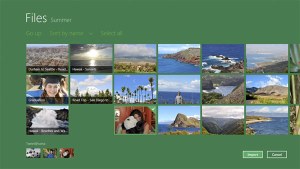



Recent Comments