I have been a tad quiet on the blogging front for a little while, simply because I haven’t had time really to sit down and write anything (though I have found time to read a lot)….Ok excuses over…
In this post I want to look briefly at the whole HTML 5 Vs Native app debate, and how Windows 8 potentially changes that landscape…
HTML 5
It’s something that has been a dream of developers, a single code base, a single “app” if you like that works on any system you can think of. HTML 5 does deliver that, well sort of. You see HTML 5 maybe being touted as that multi platform solution, but the whole architecture of using a browser and HTML isn’t right for actual applications. If you want to present some information and some basic functionality (think blogs for example), then HTML makes great sense, and that after all is what it was originally conceived for, to deliver content (not applications) to any machine.
The issues arise when we start to use HTML to deliver actual applications, and this is something that has been going on for some time – long before HTML 5 raised its head (my own companies have done this too). There is nothing wrong with web apps as such, but you must realise that they do lack certain functionality, and equally important, the user experience is NOT as good as a native application.
The iPhone effect
Before the iPhone was released, many software development companies were starting to deliver real business solutions as “thin client” applications – essentially web apps. I personally hated these, but did see the benefits when it came to roll out, updates etc over standard “thick client” applications. Many companies even started to deliver apps via FLASH, providing the software with a richer environment, much improved user experience but still rely on the distribution architecture of the web to actually deliver the app to the end user.
With mobile devices, there was no flash support, and we started to deliver “mobile” web apps, though not that great and a little clunky, they did work to an extent…But then along came the iPhone and this did change everything.
The iPhone had a much better web experience than any other handset, yet still using web apps on such a device was not good. The iPhone though had an app store, and an environment that worked well for delivering applications to the device, and these were native applications, applications that actually worked very well and provided the user with a much improved experience. All of a sudden to support mobile well, it was expected you write a native app…
Flash support
Flash did provide great experiences over the web architecture; the whole plug-in concept did get round so many issues with traditional thick and thin client apps, though Flash did have a lot of issues, especially security ones…Flash was also dependent on support on the device, on PCs this wasn’t a problem, but on mobiles etc the game was different.
By not supporting FLASH and singing the praises of HTML 5, Apple effectively killed off the browser plug-in and cross platform support for technologies that could deliver thick client experiences in a thin client fashion. Instead, Apple forced that user experience to only be available via native apps, as it knew all too well, no matter how good HTML 5 is that it cannot compete with native applications…
Native Apps
I personally think the whole native app experience is far far better for the end user. Native apps deliver great usability, the look good and their functional capabilities far outweigh the potential of a web app. The App environments provided by Apple and now Microsoft also negate so many issues associated with installing “dodgy” software.
By controlling the distribution of applications, Apple and Microsoft effectively can ensure (to a high level) that the applications are good, that they perform well (which makes their device look good) and just as importantly, know the application isn’t up to no good. The problem with the web, installing plug-ins or actually applications is that the end user doesn’t have anyone else saying “yeap, this is fine to install”. As a consequence, the majority of computer problems, viruses etc are born out of the end user installing something by being tricked into thinking it was safe….
Native expectation
So many of us are now used to the native mobile app experience, which we like, that we now expect the same sort of environments on our desktop machines, tablets go without saying. Because of this, Apple and Microsoft are providing app stores on desktop machines, which potentially changes how we install applications on our machines – and the sort of experiences we start to expect. You could argue that the iPad has really started this migration of “apps” from the mobile phone to general devices that we use…
Windows 8 effect
Though the iPhone and iPad dominate their respective market places, Apple don’t dominate the desktop, and we must remember that the desktop is still a massive market. Windows 8 no matter what is written about it will change the desktop, and with Windows 8 you can only install “metro” apps via the application store. These apps are immersive full screen rich experiences, and they are native applications. So, just as we see with mobiles, we will start to users opting for “apps” over HTML 5 web experiences.
For businesses, even micro-online retailers, the importance of delivering native “apps” appears to be growing. On the plus side, this means you have the opportunity to really deliver applications and experiences of note to consumers, on the downside, you have to realise that you need more investment in the front end of your applications. (Mind you, the amount of time spent making sure your HTML website runs the same on all browsers across all platforms, and then is mobile compatible etc etc the difference may not be as great financially as you expect).

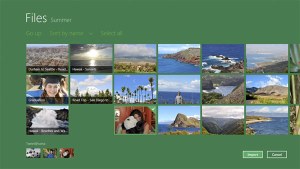

Recent Comments