There is a lot of talk about these technologies, especially
after the Windows 8 BUILD preview. For many, Silverlight and WPF appear to be
dead, simply because it isn’t supported in the Metro world of Windows 8…This
technically is and isn’t true, depends what you think is in a name…
WPF and Silverlight
Both of these are essentially built on .NET libraries, which
in the desktop mode are still there, just as they are in Windows 7. However, in
the Metro world, these libraries have made their way into the WinRT library
collection, with this in mind and the fact that Metro runs XAML, you see that,
well the names may have changed, but Silverlight and WPF does run in Metro.
To “Metro” your application you do have to make some
changes, and these are very small indeed, we are talking a few changes to
include libraries and that’s about it. These changes though appear to be mainly
focused on touch enabling your application fully in the Metro world.
So if you wrote WPF applications and or Silverlight apps
that run OOB (out of browser), then things are pretty much business as normal. However,
if you wrote RIAs in Silverlight and had them running in the browser, then you
won’t be too happy. You see IE10 in the Metro world will not support plugins,
and that’s probably all down to touch and touch based libraries. If you want to
run Silverlight in a browser, then you need to be in desktop mode and use IE10…Not
perfect, but makes sense…
We also have to remember what we want to have as our
experience on the machine. You see, Silverlight in browser mode, and even
Flash, does deliver “Applications”, but the user experience can be very
different between apps. In the Metro world, Metro isn’t just about making your
apps run on that part of the OS, but is also about a seamless experience, look
and feel between all applications. It is also about integrating these
applications with the OS and other installed applications. What does that mean?
Well you cant have a Flash or Silverlight app running in Metro that then doesn’t
behave as other apps do, or more importantly how a user expects them too. In
the Metro world we can “Search” inside apps, we can seamlessly share content
and data between apps that never knew anything about each other. If we allow a
Silverlight app from a browser to run, then it won’t support this level of
experience, and more often than not, it won’t look and feel like a “Metro” app.
That consistent look and feel is what users want, expect and Microsoft has to
enforce…

All apps should behave the same, deliver that same look and feel and support functions such as "Search" and "Share" in the same way. A single user experience
Apps
Apps are essentially the future for the desktop and the web,
Microsoft understands this, just as well as Apple does. You see the web was
never designed to deliver us “Applications”, rather it was designed and
architected to distribute and deliver content. This is primarily why we have
plug-ins for browsers, as even HTML 5 has limitations on what you can and can’t
do. Throw into the mix the horrible issues that arise with browser
compatibility and you see why Apps are far better for the user and for the OS.
Just as we have with mobile phones (and Apples iPad for
example), we will have an app store, which allows us to purchase (or get for
free) applications, for Windows 8, these will be XAML (WPF / Silverlight apps)
or HTML 5 with Javascript (though I believe and suspect XAML will be the
technology of choice). In this way, Apps
will behave in similar fashions, so it makes it easy for any user to add more
apps to their machine and use them quickly and efficiently. This isn’t the case
with browser plugins nor with typical “chrome” based applications.
Death of Flash?
Well not really, but I do fear this signals the beginning of
the end for Flash. Essentially if you develop in Flash, I would be jumping ship
fast! I also have a chuckle when I think of apps such as Tweet Deck, which essentially
will have to be “Metroed” or make its users have to move to the desktop. Since
I have seen Tweet@rama in demos on Windows 8, I think Tweet Deck will have to
get itself “Metroed”, if it wants to stay alive…
Flash will be on the desktop side of things only for Windows
8, and that includes AIR. So what does this mean for Flash? Well why would a
user want to “flip” into desktop mode, go to a website or open a Flash based
application and leave the lovely Metro world behind? It isn’t going to happen.
Sure for business applications, complex studios (such as photoshop), users won’t
mind moving back to the desktop, but then it makes sense to be in desktop mode
for these kind of complex applications. But most things in Flash are either to
enrich our web experience or to provide a cross platform simple(ish)
applications – such as Tweet Deck. So in the new world, those apps would be
delivered by XAML in Metro and by HTML 5 in the browser, leaving nothing for Flash
to deliver.
The future…
Well the future of the web is HTML 5, the future of real
RIAs is Apps as too is the future of desktop applications. For complex
applications and legacy applications we will have the classic Desktop mode from
Windows 8, and I think this makes a lot of sense. Essentially Windows 8 is
everything to everybody; no matter what they want, expect and need to run…
WPF and Silverlight developers will simply be named Metro
developers (or something similar), web developers HTML 5 developers and Flash
will slowly disappear from the PC as it has already the iPad and probably Mac
OS…
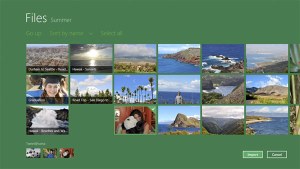
That’s an interesting take on the Windows 8 situation. It sounds to me like Silverlight and WPF developers will have at least somewhat of a future on 8, and that’s good. WPF’s been a beautiful experience for me, and i’d hate to throw it all away.